If you are serious about losing weight, tracking your food is one of the best things you can do to get the ball rolling. Food logging teaches you about appropriate serving sizes and educates you about the caloric content of your favorite foods. It also keeps you accountable and provides some guidelines to help you structure an effective diet.
In Part 1, I explained these and other benefits to logging your food. This week I want to dive into one particular method of logging: using a calorie-counting app. I primarily focus on MyFitnessPal as it is the most comprehensive and use-friendly tracking app I have used. However, you can also use another app such as Lose It! and follow the same basic practices outlined below.
How to Log
There are a few simple steps to follow each time you eat to properly log your food in MyFitnessPal:
-
- Pull up the MyFitnessPal app on your phone or open up the website on your computer. Go to your Food Diary.
-
- Go to the appropriate meal or snack and select “Add Food.”
-
- If you are eating something that came from a package, use the barcode feature on the top right hand corner of the app to scan the barcode and add the food that way. If not, use the search function to find the food. Scan the results for the option that seems most relevant. Good choices for produce and meats will often have a green check mark next to their names.
-
-
- Select the best choice from the search results and enter in the most accurate serving size. I recommend weighing your food using a digital scale and entering the serving size in grams or ounces whenever possible. You can also use cup and spoon measures to approximate the amount of food. The more precise you are, the better.
- Repeat this process for everything you eat. By the end of the day, everything you ate or drank that contained calories should be recorded in your diary.
-
The Importance of Accuracy
As I mentioned in Part 1, the main benefit to logging your food using MyFitnessPal or another app is to get the most accurate information about the calorie and macronutrient content of your food. The food databases on these apps contain a vast amount of largely correct information about thousands of different foods. This provides a level of detail you simply can’t get from a written or photo food log. It can also enable you to easily tweak certain aspects of your diet if you hit a plateau or aren’t seeing the desired results
However, accuracy can be compromised depending on how you log your food. If you select a serving size that doesn’t reflect what you ate, your logging can be way off. This can lead to lack of progress and unnecessary frustration.
This short video demonstrates just how inaccurate standard measuring cups can be for food logging:
Here a few tips to help you log your food as accurately as possible:
-
- Weigh all of your food using a digital food scale. The more food you weigh, the more accurate your log will be.
-
- Whenever possible, use grams or ounces as your serving size of choice. This will allow you to be as precise as possible. You may need to try a few options in the database before you find one that allows you to select grams or ounces as your serving size.
-
- Enter all components of a meal as individual foods. For example, I eat a salad every day for lunch. Instead of searching “chicken salad” in the database and choosing the first thing that pops up, I enter the chicken, tomatoes, peppers, avocado oil, red onion, and cucumbers each as separate food entries.
-
- It’s especially important to accurately log calorically-dense foods like fats, as these are very easy to overeat and a proper serving size is often quite small. Fats include foods like oils, nut butters, nuts, and avocado.
-
-
- If you are unsure whether an entry in the database is accurate, you can cross reference the calories and macronutrients with the USDA food composition database. This is the most accurate database of its kind on the internet. I’ve used it a few times to figure out which option in the MyFitnessPal database was the best choice when I noticed a lot of discrepancies between different choices.
- If you can’t find the food you want in the database and you happen to have accurate information (such as a meal from a restaurant which provides nutrition information on its website,) you can create a custom food and enter this information yourself.
-
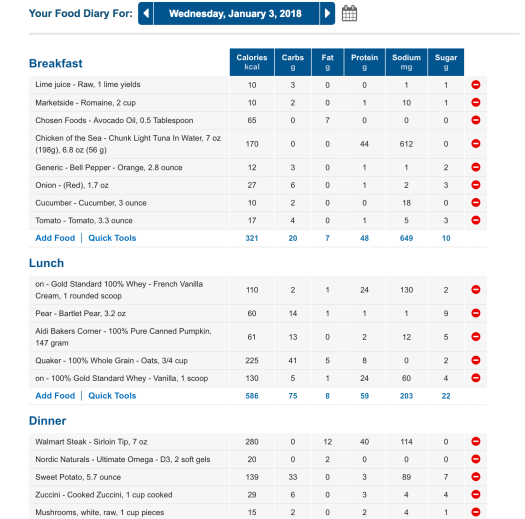
An example of my daily logging. Notice that each food is entered individually and that most serving sizes are in ounces or grams.
If you can’t commit to logging in this way, you may be better off tracking your food intake using another method such as the Precision Nutrition hand size guidelines or using a written or photo food log.
The more you log, the easier it gets
One of the biggest barriers to entry when using a food tracking app is the time investment required. It takes time and effort to weigh, measure, and log all your meals, especially if you have never done it before.
Fortunately, MyFitnessPal has built-in features that make logging easier the more you use the app. Each time you make a food selection from the database, MyFitnessPal adds it to your recent foods list. The next time you search for a food, it will pop up right away. Most of us only eat a few dozen regular foods throughout the week, so after a few weeks of logging, you will quickly find the appropriate entry.
You can also can save your most common meals for rapid logging. For example, I make the same chicken salad every day of the week for lunch. By now, the amount of each food I include is more or less the same every day. Instead of weighing each ingredient every single day, I can simply save the meal in MyFitnessPal and know that the calorie and macronutrient content of this meal varies very little from day to day. Save all of your most common meals in the app so you can quickly and easily enter them.
You can save meals by clicking “…” on the bottom right hand corner of each meal using the app, or by selecting “Quick tools” under each meal on the website. To enter saved meals, click “Add Food”, then go to “Meals” and select the appropriate meal. Adjust serving sizes or add foods as necessary.

Some of my saved meals
A note about obsessive behavior
Food logging using an app is not for everyone. If logging stresses you out or leads you down a path to obsessive or otherwise disordered eating habits, you should take a different approach to losing weight. Focus on building healthy habits rather than simply counting calories.
Also keep in mind that the calorie and macronutrient information in these databases is subject to a potentially wide margin of error (up to +/-25%.) I never recommend playing food tetris and trying to squeeze in exact amounts of certain foods to fit below a certain calorie limit.
That being said, logging using an app may be the missing ingredient you need to finally see weight loss success. Try it for a month and see if you gain a better awareness of your food intake.
Part 3 explains how to set custom calorie and macronutrient goals for your body and your goals. If you want help finding the eating and training approaches that work best for you, please reach out to me here.

